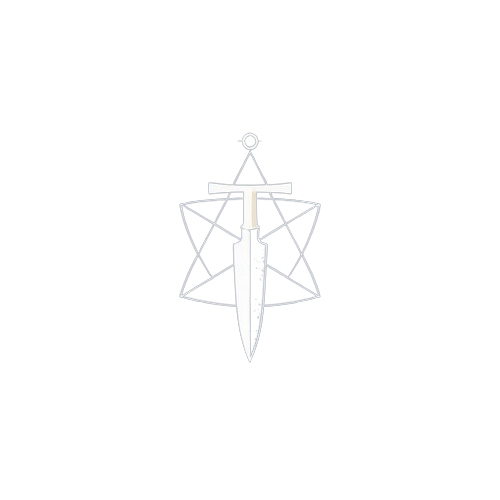CLI Documentation#
Global Options#
--user: Specify user name/host or email--repo: Select a specific repository--query: Apply a JMESPath query to filter response data--project-dir: Set project directory location (default:.dml)--debug: Enable debug output--config-dir: Set config directory location--branch: Select a specific branch-h/--help: Show help information--version: Show CLI version
Commands#
status#
Shows current repository, branch, and configuration details
ref Subcommands#
describe <type> <id>: Get ref properties as JSONdump <ref>: Dump a ref and its dependencies to JSONload <json>: Load a previously dumped ref into the repository
repo Subcommands#
create <name>: Create a new repositorydelete <name>: Delete a repositorycopy <name>: Copy current repository to a new namelist: List all repositoriesgc: Delete unreachable objects in the repository
config Subcommands#
repo <repo>: Select the repository to usebranch <name>: Select the branch to useuser <user>: Set user name/email
branch Subcommands#
create <name> [commit]: Create a new branch, optionally from a specific commitdelete <name>: Delete a branchlist: List all branchesmerge <branch>: Merge another branch with the current onerebase <branch>: Rebase the current branch onto another one
dag Subcommands#
create <name> <message>: Create a new DAG--dag-dump: Optional import from a DAG dumplist: List all DAGsdescribe <id>: Get DAG properties as JSONhtml <id>: Generate HTML page for a DAGinvoke <token> <json>: Invoke API with token and JSON command body
index Subcommands#
list: List all indexesdelete <id>: Delete a specific index
commit Subcommands#
list: List all commitslog: Query commit log--graph: Print commit graphrevert <commit>: Revert a specific commit